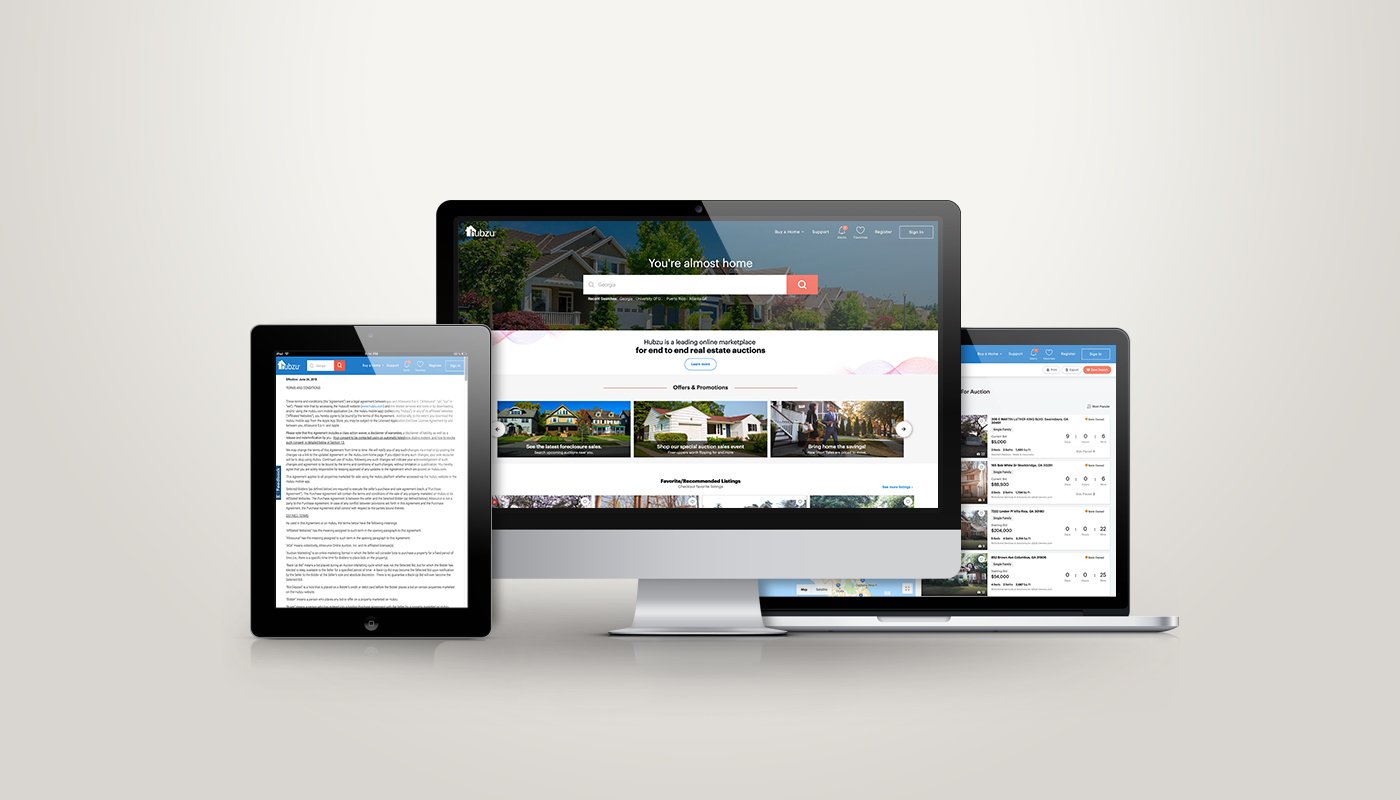You’ve found a property on Hubzu and you’re ready to place a bid. That’s great! Let’s walk through some important information you’ll need to know as you start the bidding process.
First, make sure you’ve done your due diligence prior to placing a bid on any property. For tips on how to do your due diligence please visit Hubzu.com’s support page.” Once you’re ready to bid, simply select the amount that you’d like to bid and click “Place Bid.” Keep in mind that you’ll be required to bid according to the established bid increments for the property. However, bid increments could change throughout the auction.
Once you’ve clicked “Place Bid,” you’ll be taken through a couple of very important steps. On your initial bid, you’ll need to provide the buyer’s contact information which will be used on the purchase and sale agreement if you are the selected bidder. This is a very important step, so make sure the information is accurate. If you have an agent helping you with the transaction, you’ll need to provide their information as well. You’ll be required to provide an official proof of funds document as well – something like a bank statement or pre-approval letter from a lender, for example. Make sure to keep an eye on the countdown clock for a particular auction you are interested in – you don’t want to wait too long to place a bid on a property you’re really interested in!
Some properties may require a bid deposit. This is a one-time hold on your credit card for each property that you bid on. This helps ensure that only serious bidders are participating in the auction. The bid deposit is held until the end of the auction cycle. If you are not the selected bidder, the bid deposit hold is released at the end of the auction. It may take 4 to 7 days for this to be reflected on your credit card. If you are the selected bidder, the bid deposit hold will remain in place until you submit your purchase and sale agreement and your earnest money deposit. Failure to provide these items in the specified time will result with your bid deposit hold being converted to a non-refundable charge on your credit card.
When bidding, you’ll have the option to set up auto-bidding so that you aren’t out-bid and miss out on a property. Keep in mind that if someone bids within a few minutes of the end of an auction, the auction will be extended for a few additional minutes. We do this so that any interested party has a good opportunity to bid on a property, rather than losing out to a last-minute bid. Every property on Hubzu has a reserve set by the seller. If, at the end of the auction the reserve is not met, the seller has the option to reach out to all interested bidders and ask for their final and best offer.
Even though you may be the highest bidder, if the reserve is not reached, the seller may ultimately decide not to proceed with the sale of the property. Regardless of whether the reserve is reached, if the seller is not satisfied with the offers received, they have the option to remarket the property on Hubzu. Remember, it’s up to the seller to select which bid they proceed with, not Hubzu.
The Hubzu platform also offers the ability to place a backup bid after the auction ends. If the seller and the selected bidder are not able proceed with the sale of the property, the seller may consider any backup bids. This keeps you in the auction even after the auction cycle ends! That’s it. Ready to start bidding? Head over to Hubzu.com and get in on the auction!
View full educational video here: